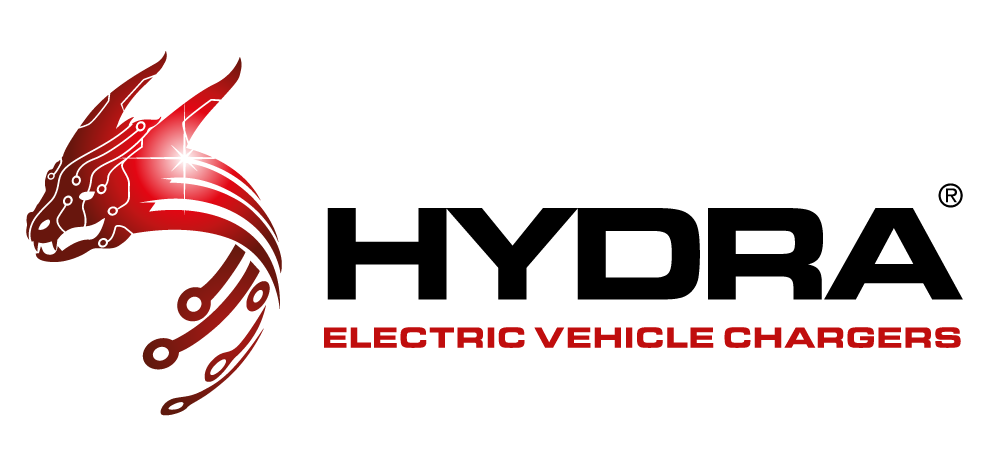Hydra Cubus Support
Please select below whether you are an EV owner/driver or a Charge point Installer:
Register Your CUBUS
It is important that you register your Hydra CUBUS EV Charger to activate the warranty and gain access to Technical Support.
Installer APP
Our H-Charger APP works with any IOS or Android device allowing you to make changes to your EV charger.
End User APP
Our NEXUS CLOUD APP works with any IOS or Android device allowing you to monitor and control the charging of your EV.
Technical Support
Once registered you can request assistance with technical issues you may have with your Hydra EV charger here.
Before you contact us please try the following:
We ask that you make a number of small checks to your EV chargepoint before contacting our helpful support team:
- Ensure the emergency stop button has not been engaged
- Check the charging lead is connected to the vehicle properly
- Check the fuse/breaker in the consumer unit relating to the charger has not tripped
- Switch off the isolator and check there are no loose connections to the charger and/or consumer unit
- Make sure your electric vehicle is operating the latest software from the manufacturer and any firmware updates have been applied
- Make sure the charger is online (via your APP), if the charger is not online we will not be able to remotely access it to run a diagnostic
Technical Support is also available via support@hydraev.co.uk.
Please make sure you include your name, address, model of EV charger, its serial number and the nature of your enquiry.